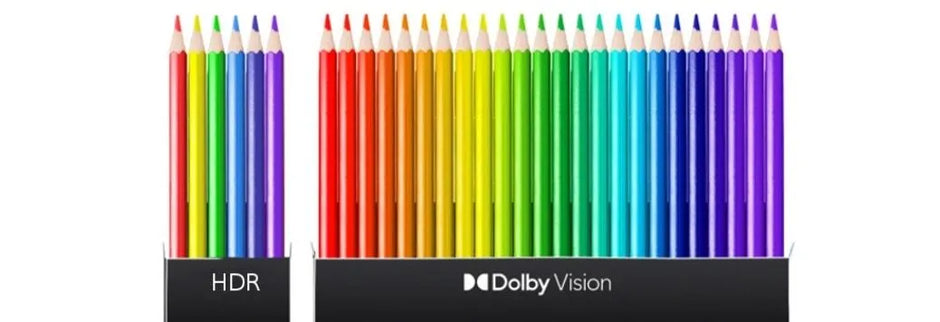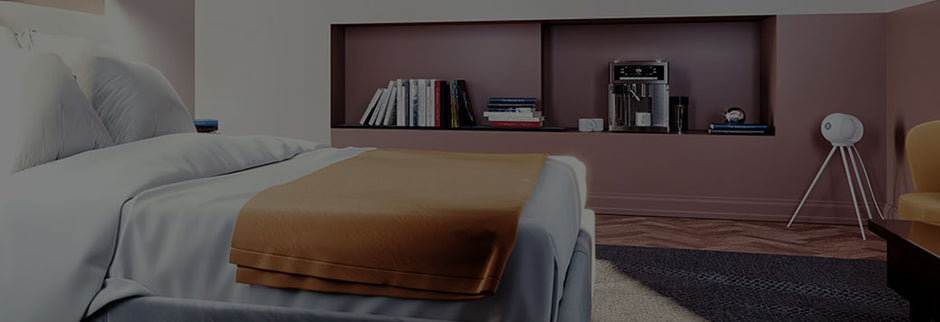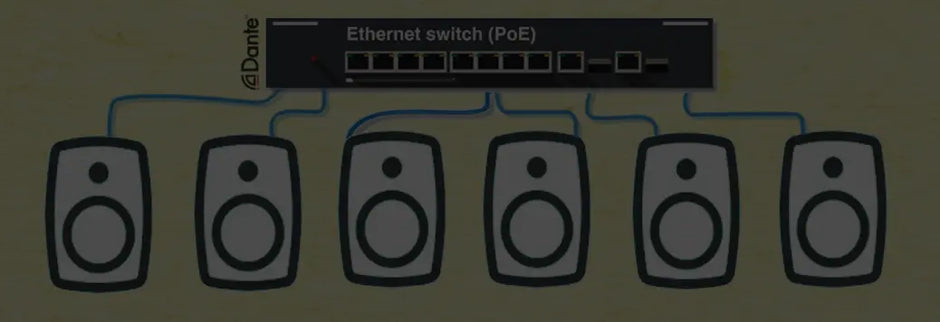One of the most critical aspects of a home theatre set-up is the positioning of the speakers and subwoofers. Many factors such as the type of loudspeakers, room shape, and acoustics have a significant effect on optimum loudspeaker placement.
We don't mean to scare you. There are a few easy speaker position guidelines that can be followed as a starting point. For basic installations, these guidelines and tips should be more than sufficient. In this blog-cum-guide, we share key speaker and subwoofer placement, positioning and installation tips. The following examples are provided for typically square or slightly rectangular rooms while keeping in mind room shapes, types of speakers, and additional acoustical factors.

5.1 channel speaker placement
Place the front center channel speaker directly in front of the listening area, either above or below the television, video display, or projection screen. The subwoofer can be placed at the left or right of the television. The left and right main/front speakers need to be equidistant from the front center channel speaker, about a 30° angle from the centre channel. The left and right surround speakers can be placed just to the side or slightly behind the listening position. It can be about 90-110° from the centre channel. These speakers can also be elevated above the listener.7.1 channel speaker placement
The front center and left/right main speakers and subwoofer are the same as a 5.1 Channel set up. You can place the left and right surround speakers to the left and right side of the listening position, in line with or slightly behind the listening position. It can be about 90-110° from the centre. Like the 5.1 Channel setup, these speakers can also be elevated above the listener. You can place the rear/back surround speakers behind the listening position - slightly to the left and right. It may be elevated above listener at about 140-150° from the front centre channel speaker. Rear/back channel surround speakers can be elevated above the listening position for added realism.9.1 channel speaker placement
A 9.1 Channel follows the same front, surround, rear/back surround speaker and subwoofer setup as in a 7.1 Channel system. However, there is an addition of front left and right height speakers placed about three to six feet above the front left and right main speakers - directed towards the listening position.Placement tips for Dolby Atmos and Auro 3D Audio
In addition to the 5.1, 7.1, and 9.1 channel speaker setups explained above, there is also immersive surround sound formats that require a different approach to speaker placement. For Dolby Atmos of 5.1, 7.1, 9.1 etc... there are new designations, such as 5.1.2, 7.1.2, 7.1.4, 9.1.4, etc., the speakers laid on in a horizontal plane (left/right front and surrounds) are the first number, the subwoofer is the second number ( .1 or .2), and the ceiling mounted or vertical drivers represent the last number (usually .2 or .4).
Auro3D employs traditional 5.1 speaker layout as a foundation (referred to as the lower layer) but adds an additional height layer of speakers slightly above 5.1 channel lower layer speaker layout (5 more speakers above each speaker in the lower layer). There is also an additional top height layer consisting of single speaker/channel that is positioned directly overhead (in the ceiling). Colloquially it is referred to as the "Voice of God" channel. The VOG is designed to seal the immersive sound "cocoon". The entire setup consists of 11 speaker channels, plus one subwoofer channel (11.1). For home theatre, Auro3D can also be adapted to a 10.1 channel configuration (with the centre height channel but with the VOG channel), or 9.1 channel configuration (without the top and centre height channel speakers).
To aid in your speaker setup, take advantage of the built-in Test Tone Generator that is available in many AV Receivers to set your sound levels. All Speakers should be able to output at the same volume level. Additionally, an easily available sound meter can also help with this task. As always, reading the instruction manual of the speaker package also immensely helps in setting up system optimally.
We hope we covered a basic overview of what to expect when hooking speakers up to your home theatre system. It is important to know that the set up may vary depending on the number and type of loudspeakers, room size, shape, and acoustical imprint. If budget is not a constraint, we would suggest having the speaker installed by an experienced professional.