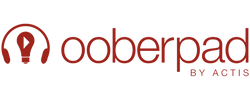We highlight the usefulness of a dedicated media room and go over some of the most common pitfalls that are encountered when setting one up
Picture this: the lights dim, the screen comes alive with vivid colours and the sound envelops you, making you feel like you’re in the middle of the action. A dedicated media room transforms ordinary movie nights, gaming sessions and sports watch parties into unforgettable experiences. But while the allure of a custom A/V setup is undeniable, getting it right requires more than just buying expensive equipment. Small oversights can lead to big disappointments, turning your dream entertainment space into a source of frustration.
In this blog, we’ll uncover the key to creating a flawless media room, explore its essential components and dive into the five most common mistakes people make—and how to fix them. Whether you're designing from scratch or upgrading an existing setup, these insights will help you get it right the first time.
The Appeal of a Dedicated Media Room
In an age where streaming services, video games and home theatres are booming, a dedicated media room offers a tailored environment for maximum entertainment. Unlike a living room, where distractions are frequent and setups often compromise on quality, a media room prioritises immersion.
Also Read: 7 Most Common Mistakes People Make When Building A Home Theatre
Who Needs a Media Room?
- Movie Buffs: A properly equipped media room rivals the cinematic experience with large screens, surround sound and comfortable seating.
- Sports Fans: Enjoy the big game on a large screen with clear audio that makes you feel like you're in the stadium.
- Gamers: High-refresh-rate displays and dynamic sound systems enhance gaming immersion.
It’s also imperative to consider aspect ratios and viewing angles as they are crucial for creating an immersive and comfortable media room experience. The aspect ratio determines how the screen's width relates to its height, ensuring content displays correctly without distortion or cropping. Common ratios, like 16:9 for most modern content, influence screen and seating arrangement.
Viewing angles affect how well the screen is seen from different seats. Positioning ensures all viewers have an unobstructed and optimal view. Proper setup enhances picture quality, minimises eye strain and enhances comfort and enjoyment, making these factors key to an effective media room layout.
The Building Blocks of a Media Room
At its most basic level, a media room setup includes either a large, high-definition TV or a projector with a screen. For sound, options range from soundbars to full surround sound systems. To seat people, you would typically opt for comfortable recliners, sofas, or tiered theatre seating. Finally, in addition to adjustable lighting for reducing glare and setting the mood, you would employ simple measures like curtains and rugs to reduce echo and finetune room acoustics.
Also Read: Home Theatre: Why two (or more) subwoofers may be better than one
For more ambitious setups, however, you might add:
- Soundproofing: To ensure audio quality and reduce noise for the rest of the house.
- Control Systems: Smart remotes, app-based controls, or voice-activated systems for convenience.
- Advanced AV: Dolby Atmos speakers, 4K or 8K projectors and gaming consoles integrated into the setup.
The complexity of a media room goes far beyond plugging in devices and hanging a screen. From the placement of speakers to the calibration of your display, every detail plays a crucial role in achieving peak performance. Neglecting these details can lead to wasted money, equipment underperforming and an experience that falls short of expectations. So let’s take a look at what commonly goes wrong and how it can be fixed for optimal performance.
Common A/V Mistakes in Media Rooms (And How to Fix Them)
1) Ignoring Room Acoustics- The Mistake: People often focus on buying top-of-the-line speakers but fail to consider how the room’s layout affects sound quality. Bare walls, hard floors and irregular spaces cause sound waves to bounce unpredictably.
- Why It Happens: A lack of awareness about how acoustics influence https://ooberpad.myshopify.com/admin/productssound. Many assume good speakers alone guarantee good audio.
- The Impact: Poor sound clarity, excessive echoes, or uneven audio distribution detracts from the immersive experience.
- How to Fix It:
- Use acoustic panels to absorb sound and reduce echo.
- Place rugs or carpets on hard floors and opt for plush furniture to minimise sound reflections.
- Install heavy curtains over windows to block external noise and reduce sound bouncing off the glass.
- Consider hiring an expert to professionally analyse and tune the room’s acoustics.

Image credit - Prodigy AV
2. Choosing the Wrong Display Size or Placement
- The Mistake: Selecting a screen that’s too large or small for the space or mounting it at an uncomfortable angle can lead to eye strain and discomfort.
- Why It Happens: People often assume bigger is always better or don’t consider viewing distance.
- The Impact: Viewers may find it hard to follow the action on overly large screens or feel fatigued by neck strain if the display is poorly positioned.
- How to Fix It:
- The display should be mounted at a height of at least 3 feet for single-level seating.
- Position the centre of the screen at eye level when seated and ensure the nearest seating is at a distance that is at least equal to the screen diagonal.
- For projectors, ensure the screen is appropriately sized for the projector’s throw distance and seating layout.

Image credit - ProjectorScreen.com
3. Overlooking Cable Management
- The Mistake: Tangled, exposed cables detract from the aesthetic and can lead to connection issues or even accidents.
- Why It Happens: Cable management is often treated as an afterthought, especially during DIY setups.
- The Impact: Cluttered spaces, difficulty troubleshooting issues and a less polished overall look.
- How to Fix It:
- Use cable raceways or conduits to conceal wires along walls or floors.
- Invest in in-wall wiring for a cleaner, more professional appearance.
- Label all cables for easy identification and use cable ties or Velcro straps to keep them organised.
- Explore wireless options for speakers or HDMI transmission if feasible.

Image credit - Tower Australian College
4. Skimping on Lighting Control
- The Mistake: Relying on standard room lighting without optimising for the media room environment leads to glare, reflections, or an overly dim setting.
- Why It Happens: Lighting is often considered secondary to video and audio equipment.
- The Impact: Glare can wash out images, while overly dim rooms can make navigation and viewing uncomfortable
- How to Fix It:
- Install blackout curtains or motorised shades to block natural light during daytime use.
- Use dimmable lighting to adjust brightness levels based on the content being viewed.
- In addition to smart lighting solutions for colour temperature customisation or syncing lighting with the on-screen action, holistic lighting automation can be incorporated through your LMS (e.g., Quick Actions in Crestron Home OS).

Image credit - ResearchGate
5. Underestimating the Power of Calibration
- The Mistake: Leaving display and audio settings at factory defaults instead of fine-tuning them for your space and preferences.
- Why It Happens: Many people either lack the expertise to calibrate their systems or underestimate their importance.
- The Impact: Colours may appear overly saturated, contrast might be off and audio can feel imbalanced or lack depth.
- How to Fix It:
- Calibrate your TV or projector using tools like the ISF modes or professional calibration services.
- Use an SPL meter to balance speaker volumes and achieve seamless surround sound.
- Regularly update your devices’ firmware to access the latest features and improvements.
In Closing
A dedicated media room is more than just a luxury—it’s an investment in your home and quality of life. By avoiding these common mistakes, you can ensure your setup is both efficient and enjoyable, delivering a truly immersive experience for you and your family.
While some of the fixes may require professional input or extra effort, the benefits far outweigh the costs. A well-designed media room offers better performance, reduces the need for costly upgrades and ensures long-term satisfaction. Most importantly, it creates a space where memories are made—whether it’s a family movie night, a gaming marathon, or cheering on your favourite team.
With thoughtful planning and attention to detail, your media room can go from being just another project to the centrepiece of your home.
Explore our premium range of home theatre gear and contact us for a calibrated solution. Our team of experts can help you get up and running in no time.