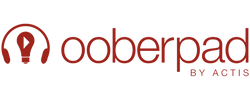While often, business projectors double as home projectors and vice versa, there are some distinct differences between the two. This guide talks about these differences and describes them in greater detail. Quite often, video projectors are becoming a popular choice for many home theater enthusiasts. These deliver the greatest bang for your buck. All you need to do is hook up your DVD player or Blu-ray disc and you have the most cinema-like images in your home.
Similarly, today's powerful and easy-to-use digital multimedia projectors are more than ideal for business presentations. They are capable of delivering bright huge images under normal ambient room lighting. Simply plug in your laptop, iPad, and so on, and you have the most fantastic business presentation.
However, do remember that the boardroom and the home are two distinct areas that require different projectors. Each has distinct requirements and this guide explains the different attributes that apply in each case.
1) Brightness: For corporate venues, such as boardrooms and meeting rooms with a lot of ambient light, a brightness of around 2000 to 2500 lumens should be fine. For home theater applications, a high brightness level is not that important. A brightness level of 1000 ANSI lumens for 2D viewing should work. However, for 3D viewing, you need a projector with a brightness of 1800 to 2400 ANSI lumens. For home theaters, some projectors come with a bulb setting to enable the user to dim the light source for improved viewing and deeper blacks when viewing takes place in a darkened room. This also increases lamp life.
2) Contrast ratio: Contrast is not a very important attribute in business projectors nor is it in-home use if you will be using the projector in the living room with the lights turned on. So, you should pay more and go for a higher contrast ratio only in the case of a home theater projector, as long as viewing in the home takes place under dimmed lighting.
3) Color, Gray-Scale Performance, and Smooth Video Playback: These are all attributes that are critical in home theater applications and not so much in business projectors. Also, the projector's ability to present smooth, video playback with no added motion artifacts especially when presenting fast-action sports and movie scenes is of importance only in a home projector.
4) LCD or DLP: While both technologies work for both types of projectors, LCD projectors are normally the primary choice with business projectors as these still have a brightness edge over DLP. DLP, however, is still the favored technology when it comes to home projectors due to their improved black level performance and smoother looking projections that resemble those at the movie theater more closely.
5) Portability: Smaller and lighter is better for the business projector, especially if you travel frequently. Weight is more of an issue for the business user. Mobile business professionals will want to hook up a lightweight projector to a computer or laptop, and project an image on a large screen or wall for presentations. Portability is of no concern where the home projector is concerned. Most users would normally set up a fixed place for the home projector. The best installation spot for home projectors is the ceiling.
6) Connectivity: Both business projectors and home theater projectors need different but appropriate inputs. You need connectivity options to enable you to connect with your PC or laptop in case of a business projector and with home theater gear, DVD, or an HDTV set-top box in the case of a home projector.
For home theater projectors, multiple HDMI connectivity is more desirable. For business projectors, more important is USB2.0 support. You should always check beforehand that your projector has the inputs you need.
7) Projector resolution: For most business applications, an SVGA or XGA video projector should suffice. A widescreen version of SVGA (WVGA: 854x480) and XGA (WXGA: 1280x720) are also available to enable better projections of widescreen 16:9 content mainly for home projectors. In the home theater, the minimum requirement is a 720p video projector. However, the ideal home theater projector should support 1080p resolution, that is, 1920 x 1080 pixels as this supports Full HD. In other words, with home theater projectors, the higher the resolution the better if you want to use a video projector to project huge images on a screen since you will be less likely to suffer from pixelation issues.
This pretty much encapsulates all the points that you should keep in mind when in the market for either a business or a home projector. Do your homework beforehand and you won't be disappointed with your purchase. Here's to great-looking presentations for business and fantastic images and movies for home...using the projector of your choice!