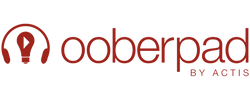You may have heard talk about a projector's resolution. This term is bandied about a lot these days. So, what is resolution, exactly? It's simple – resolution is the number of pixels (or "picture elements") the projector uses to create the image. The greater the number of pixels it uses, the "higher" the resolution.
More about projector resolution
Resolution is usually represented in two numbers, such as 1024 x 768. The first number refers to the number of pixels from side to side across the screen, and the second number refers to the number of pixels vertically from top to bottom.
While all projectors have their own "true" or "native" resolution, some projectors show compatibility with higher resolutions. This takes place through compression technology. Compression technology displays a perfectly acceptable image, but the image is not matched pixel to pixel from computer to projector to screen.
Why resolution is so important, is that high resolution projectors are able to show more picture details than low resolution projetors. Also, as there are more pixels used to create the image, each individual pixel is smaller, and the pixels are less visible on the screen. This means the image is not as pixelated.
Lower resolution projectors are much less expensive and are perfectly capable of projecting images that are as sharp and bright as higher resolution projectors. Unless you need to display detailed images, lower resolution projectors will work best from a cost perspective.
SVGA versus XGA resolution
There are two very popular projector resolutions: SVGA and XGA. The SVGA resolution of "800 x 600" is a very popular resolution, because of its attractive prices and great images. The XGA resolution of "1024 x 768" is also an equally popular resolution format. XGA projectors are slightly more expensive, but work best with XGA resolution computers to project detailed images.
The key factor in choosing the right resolution is what you intend to use your projector for. Do you need to have a very accurate display of detailed visuals? If your primary use of the system is for PowerPoint presentations, pie charts graphs and general business presentations, you do not need to pay extra for high resolution equipment. SVGA resolution projectors are perfect for this kind of work.
However, if you are presenting Excel spreadsheets with a lot of numeric data on the screen, you probably need an XGA resolution. The latter produces a clearer and more legible image where small numbers and other data are concerned.
What you should keep in mind always, however, is the resolution of the computer that you intend to use with your projector. If you intend to use a notebook computer with SVGA resolution, then a projector with the same native SVGA resolution is your best bet, so that you can get the cleanest and sharpest image. However, if you usually use a computer with an XGA output, then a projector with an XGA native resolution will work best.
So, now you know more about SVGA versus XGA projectors. Both have their uses, so do ensure that you choose the right one when shopping for the right projector. Here's to sharp and bright images...