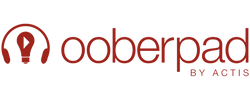For superior audio in movies and music, the optical audio connection is a great way to achieve it, as the TV speakers alone won’t cut it. Also, if you need stereo audio or Dolby Digital and DTS 5.1 surround sound, then an optical connection is your best bet.
A home theatre system or a soundbar can go a long way in improving sound quality. It would be easy to wire everything together if your equipment has optical audio connections. An optical cable’s most common use is in consumer audio equipment (via a "digital optical" socket), where it carries a digital audio stream from components such as CD and DVD players, computers, and game consoles, to an AV receiver.
Using optical audio to plug in your gear is as easy as it gets. All you need is a few useful tips to get it up and running in no time.
How to plug in an optical audio cable to your TV, home theatre system or soundbar?
To help you find the answer to this question, we recommend reading and following this quick guide that has super-simple steps.
- Whether you are connecting your TV to a soundbar or home theatre system or a Blu-ray player, DVD player or cable box to a sound system with optical audio, the source doesn’t need to be the same. All you need is an optical output and an optical input. The total time it takes does not exceed more than 5 minutes.

- Ensure that the optical ports have a protective cap for the times they are not being used. For most TVs that have a protective door, it moves out when the cable is pushed in.
- Be mindful of checking that the optical input on your soundbar or amplifier has no plastic plug in place so it is easier to plug in the cable, hassle-free. It’s best to remove it if it has one.
- It is important to match the shape of the cable’s connector with the connection on your device. It helps line up the optical port correctly. Connect the end of your optical audio cable to the optical output at the back of your TV. When aligned correctly, it will snap into place in no time.
- The optical audio should be aptly connected to the soundbar or the amplifier. Run the optical cable from the TV to your amplifier, while also locating the optical audio input on the rear of your home theatre system, as you plug the cable in. Be careful not to tangle it with other wires.

- Check your TV’s audio menu to make sure that the audio output is set to ‘digital out.’ Alternatively, you can also disable the TV speaker in the audio menu. Check the audio menu for the box, in case there is no sound. You may need to switch on the digital outputs.
- Select the correct audio input source, for the amplifier. Some systems have multiple digital inputs, so it becomes crucial to choose the right one.
- The only supply you will need is a 1x male-to-male optical digital audio cable, and no tools are required whatsoever.
Hopefully, this blog sheds some light on the concept of connecting an optical cable to your TV, soundbar or home theatre.
For checking out top-rated optical cables, to suit all your AV needs, reach out to our team of experts. They will ensure you get the highest-quality products that deliver powerful and seamless images and sound for your home theatre or surround sound system respectively.