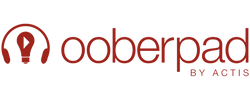AV receivers are the key components in home theater systems, and the process of AV receiver troubleshooting can help combat common issues that recur when it comes to audio and video.
It receives audio and video signals from different sources, such as a TV, Blu-ray player, gaming console, and streaming devices, and amplifies and processes them before sending them to your speakers or TV. Understanding AV receivers and why you need one is important.
It offers several benefits that make it worthwhile getting an AV Receiver or an AV amplifier.
An AV receiver comes with a built-in amplifier that can power your speakers, resulting in a better sound quality. They connect multiple devices to your TV and speakers using a single cable, thereby cutting down the hassle and simplifying connections.
Also AV receivers provide enhanced home cinema experience with its wide range of features, including support for different audio and video formats, Bluetooth, Wi-Fi, voice control, and more. AV receivers also provide the room correction feature so you can calibrate your audio for a specific room.
However, AV receivers, being complex audio-video devices, can encounter various issues.
Here are some common AV receiver issues and suggestions on AV receiver troubleshooting:

No Power:
- Check the Power Source: Ensure that the receiver is plugged into a working power outlet. You could try a different outlet and ensure the power cable is securely connected.
Remote Control Issues:
- Check Batteries: If the remote is not working, replace the batteries and ensure they are inserted correctly.
- Reset Remote Control: Some remotes may need to be reset. Consult the receiver's manual for instructions on how to reset the remote control.
Bluetooth or Network Connectivity Issues:
- Update Firmware: Ensure that the receiver's firmware is up-to-date. Some issues can be resolved through firmware updates.
- Reconnect Bluetooth Devices: If using Bluetooth, disconnect and reconnect your devices. Ensure the receiver is set to the correct Bluetooth input.
Audio/Video Sync Issues:
- Adjust Audio Delay: Some AV receivers enable you to adjust audio delay to sync with video. Explore the receiver's settings for audio delay or lip sync adjustments.
Overheating:
- Check Ventilation: Ensure that the receiver has proper ventilation. Clear any obstructions around the vents and consider using a fan to improve airflow.
- Reduce Volume or Power Output: High volumes or excessive power output can lead to overheating. Reduce the volume or consider using an external cooling solution.
Speaker Protection Mode:
- Check for Short Circuits: If the receiver goes into protection mode, check speaker wires for short circuits or loose strands. Disconnect speakers one by one to identify the problematic speaker or wire.
No Sound from Specific Channels:
- Check Speaker Wiring: Inspect the wiring for the affected speakers. Swap speakers or wires to determine if the issue is with the receiver or the speaker.
No Audio or Low Volume:
- Check Speaker Connections: Verify that all speaker wires are properly connected to the receiver and speakers. Make doubly sure that there are no loose connections or frayed wires.
- Speaker Settings: Check the receiver's speaker settings to ensure that the correct speaker configuration (size, distance, crossover) is selected.
No Video or Poor Video Quality:
- Check Video Connections: Inspect HDMI, component, or other video cables for a secure connection. Replace any damaged cables, if you find any.
- Input Selection: Confirm that the receiver is set to the correct input source for your video device (e.g., Blu-ray player, gaming console).
Factory Reset:
- Perform a Factory Reset: As a last resort, consider performing a factory reset on the AV receiver. Refer to the user manual for instructions on how to reset the receiver to its default settings.
Always consult the user manual that came with your AV receiver to know more about the appropriate AV receiver troubleshooting steps and guidance. If issues persist, and the receiver is under warranty, it is best to contact the manufacturer's customer support for assistance or to seek professional repair services.