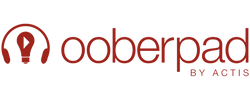Soundbars are one of the most popular and convenient ways to enhance the sound quality of your TV or home theatre system. They are sleek, compact and easy to use, and they can deliver a rich and immersive sound that can rival some of the best speakers in the market.
But how did soundbars come into existence and what makes them so appealing to audiophiles and casual listeners alike? Come along as we explore the history of soundbars, the benefits of using them, their different types and how to install and set one up for the best audio quality possible.
The Evolution of Soundbars

Image credit - VWestlife
The earliest soundbar as we know it today, dates back to 1980 when a company called TeleSound introduced the Model 1300. It comprised two 5-watt loudspeakers a foot apart and connected to a TV’s mono output via a 3.5mm audio jack. It also had the provision to allow true stereo playback from a LaserDisc player using separate left and right audio jacks.
However, multichannel soundbars emerged in the late 1990s and early 2000s, when flat-screen TVs became more popular and affordable. These TVs had thin and sleek designs, but they also had poor and tinny sound quality, due to the lack of space for built-in speakers. Therefore, manufacturers started to produce soundbars that could be mounted below or above the TV and that could connect to it via a single cable.
These soundbars had multiple speakers and amplifiers inside a long and narrow enclosure and they could create a virtual surround sound effect by using digital signal processing (DSP) technology. In 1998, Altec Lansing introduced the Voice of the Digital Theatre, the world’s first powered multi-channel soundbar that enabled Dolby Pro-Logic and AC3 surround using a separate subwoofer.
Soundbars became mainstream in the audio world in the 2010s when they started to incorporate more advanced features and technologies, such as wireless connectivity, subwoofers, smart assistants, Dolby Atmos and HDMI ARC. These features made soundbars more versatile and allowed them to be more compatible with a wider range of devices and sources, such as streaming services, gaming consoles, Blu-ray players and smartphones.
Today, soundbars are one of the most popular and best-selling audio products in the market and they are constantly evolving and improving to meet the needs and preferences of consumers.
Also Read: How to Get Most Out of your Soundbar?
Raising the (Sound)bar

Image credit - Cybershack
A soundbar offers many benefits to anyone looking to augment the sound of their TV or home theatre system using just one elegant and sleek device. It can produce much better sound quality than the built-in speakers of your TV, delivering louder, clearer and more balanced sound, with more bass, treble and detail. It can also create a wider and more immersive soundstage, with a virtual surround sound effect that can make you feel like you are in the middle of the action.
A soundbar has a compact and stylish design that can complement the look of your TV and your room. It does not take up much space, seamlessly blending with home decor and it does not require any additional speakers or wires. Soundbars are versatile and compatible with various sources. You can use it to play audio from your TV, streaming services, gaming consoles, Blu-ray players and smartphones. You can also connect it to other devices via Bluetooth, Wi-Fi, or HDMI and enjoy wireless streaming and multi-room audio.
Some soundbars also have smart assistants, such as Amazon Alexa or Google Assistant, that allow you to control your soundbar and other smart devices with your voice.
Also Read: Soundbars vs. Speakers: What Should You Pick and Why?
Different Vibes for Different Tribes
Soundbars come in different shapes, depending on their features, size, and price. Here are three of the most common types serving very specific purposes.
- Dolby Atmos soundbars: These soundbars support Dolby Atmos, a technology that creates a 3D sound field with overhead and surround effects. Dolby Atmos soundbars usually have upward-firing speakers or separate rear speakers to create a more immersive soundstage. These are best used for consuming content.
-
Smart soundbars: These soundbars have built-in voice assistants, such as Amazon Alexa or Google Assistant, that let you control the soundbar and other smart devices with your voice. Smart soundbars also have wireless connectivity, such as Wi-Fi or Bluetooth, that allow you to stream music from your phone or other sources.
- Gaming soundbars: These soundbars are designed to enhance the gaming experience, with features such as low latency, high dynamic range, and gaming modes. Gaming soundbars also have multiple inputs, such as HDMI or optical, that let you connect your console, PC, or other devices.
Whether you’re buying a soundbar as part of the centrepiece of your home theatre, as an addition to your smart home or for gaming, it is crucial to set it up correctly to get the most out of it.
In our final section, we briefly take you through the process of installing one of these and what to keep in mind when doing so.
Also Read: Soundbar or Surround Sound System? Buying tips from Ooberpad
Configuring Your Soundbar for the Best Audio Quality with Dolby Atmos
Once you have chosen the right type of soundbar for your needs and budget, you need to install and set up your soundbar properly to achieve the best audio quality possible.
Dolby Atmos is an advanced audio feature that creates a three-dimensional sound field by adding height channels to the traditional horizontal ones. This allows the listener to hear sounds coming from above, below, and all around them, creating a more immersive and realistic listening experience

To set up a Dolby Atmos soundbar correctly, you need to consider the following factors:
- TV compatibility: Your TV should support Dolby Atmos output, either through HDMI ARC (Audio Return Channel) or eARC (Enhanced Audio Return Channel). You also need to enable Dolby Atmos in your TV’s audio settings and use a high-speed HDMI cable to connect it to the soundbar.
- Soundbar placement: Your soundbar should be placed as close as possible to the bottom or top edge of your TV and aligned with the centre of the screen. It should also have enough space around it to avoid blocking the sound waves, especially the ones that are projected upwards for the height channels.

Image credit - Science Focus
-
Subwoofer and satellite speakers placement: If your soundbar comes with a subwoofer and/or satellite speakers, you should place them according to the soundbar’s manual. Generally, the subwoofer should be placed near a wall or corner for better bass response and the satellite speakers should be placed behind or beside your listening position for optimal surround.
- Room correction: Some soundbars have a feature called room correction, which adjusts the sound based on the acoustics of your room. This can improve the clarity and balance of the sound, as well as the accuracy of the height channels. To use this feature, you need to follow the soundbar’s instructions and use a microphone or a remote control to measure the sound in different locations of your room.
Elevate Home Audio with Dolby Atmos Soundbars
A soundbar is a great way to improve the sound quality of your TV or home theatre system. It can offer many benefits, such as better sound quality, easy installation and setup, compact and stylish design and versatile and compatible features. Installing and setting up your soundbar correctly is the key to unlocking amazing audio for your home in the smallest footprint.