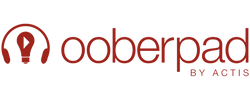You may need a cable that transfers both audio and video signals without losing quality. You may need a suitable cable for your high-definition TV set. You may want cables that increase quality and decrease clutter. If so, what you need are HDMI cables.
The acronym HDMI stands for High-Definition Multimedia Interface. These cables are the first types of cables that can carry all digital audio and video signals uncompressed over the same interconnect.
When you use HDMI cables it eliminates the need for multiple cables behind your home theatre system, because it carries both audio and video signals. DVI cables, on the other hand, only support digital video, so a separate audio cable is necessary.
There are certain things to keep in mind when buying an HDMI cable. Read on...
1) You should buy HDMI cables only when you need a top-quality signal. When signals pass through HDMI cables they are uncompressed, so they don't lose any quality as the signal travels through the line. When signals go through other cables, they are compressed/decompressed, so the signal can degrade.
2) You can use HDMI technology to accommodate copper cables at lengths up to 20 metres without requiring a repeater or an amplifier. This ensures that thesound quality of your home theatre system is very high.
3) You can use HDMI cables to support all existing formats of audio and video, including 720p, 1080i, 1080p, 2160p, 4K or Ultra HD up to 60 Hz. These cables are so advanced that additional bandwidth is already built into the cable to connect future devices that may need more space.
4) You should buy version 1.4 or later of HDMI cables. The later the version, the more information it can carry. For example, version 1.4 can carry the full bandwidth of picture and sound information for Blu-ray.
5) You should not necessarily buy high-priced HDMI cables. By going online, you stand a better chance of finding and buying inexpensive but good-quality cables. You will not really gain anything in picture or sound quality by buying a more expensive cable.
6) You may need to buy an HDMI cable adaptor. Do check the types of inputs and outputs available on your components and ensure that they are compatible with HDMI. If they are not, you will definitely need an HDMI adaptor.
So, now you know a little more about buying an HDMI cable. Do buy the length you need and the quality as well as price that you want. Here's to a high-quality home theatre experience!
ORDER NOW at Ooberpad.com