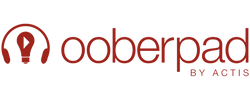One of the hardest things about researching a new TV is that there is a plethora of acronyms and new technical jargon thrown at you. While some of these are useful to understand, some are just developed to make the products sound new and exciting. At Ooberpad, we love helping our customers and buyers make the right decision. In order to do that, you know ought to know what these jargons and technical actually mean. Here, we will summarise some of the terms you might come across.
BT.2020
It is a set of standards for displaying Ultra HD TV. It includes standards for the display resolution, frame rate, bit depth, chroma subsampling and the colour gamut. If you use an AV receiver, it will need to support BT.2020 to pass this type of content to your 4K-compatible TV.Contrast Ratio
Simply put, it is the difference between the brightest (white) and darkest (black) colour signals that a panel can produce. It is expressed as a ratio and tells us how many times brighter the white is compared to the black level. i.e. a contrast ratio of 2000:1 means the white is 2000 times brighter than black. A higher contrast ratio is theoretically better as it means the whites are whiter and the blacks are blacker. This produces a more realistic and detailed image, especially for dark scenes. An OLED TV will often be shown to have an infinite contrast ratio. This is because it has perfect black levels – measured as zero. However, don't get too carried away by the numbers alone. In real-world situations, it can mean very little. A TV that is placed in a bright room won’t display its full contrast ratio as the ambient light will wash out the image. So, the contrast ratio is more important if you watch movies in a dark room. Just be aware that this is something to look out for when comparing different TVs in a store.DLNA
DLNA stands for Digital Living Network Alliance. A trade organization of over 250 companies. They aim to create a set of standards to make it easier to use and share digital music, video and photos. A 'DLNA-certified' device will be able to share data with other DLNA devices on the same network. A standard setup would have a DLNA server which stores the digital media - like a PC or NAS drive. Then, DLNA clients will be able to 'see' the server on the network and be able to play back the files. A client might be a TV, laptop or an AV receiver.Dolby Vision™
It is nothing but a variation of HDR developed by Dolby. The main advantage over standard HDR is that it can transmit scene-by-scene data to the TV screen on how it should display. It can also adjust to the capabilities of each TV. Sometimes referred to as Active HDR.HDR10
It is an open source format of HDR supported by several hardware manufacturers. Currently the most common version available on sources and displays.HDCP 2.2
In order to play encrypted 4K content, every device in the playback chain needs to support this copy protection standard. If your Ultra HD Blu-ray player and your TV supports HDCP 2.2, but your 4K AV receiver doesn’t, then the content won’t play. HDCP is included in the spec of the HDMI ports and was introduced with HDMI 2.0.HDMI ARC (Audio Return Channel)
Quite often, you may notice that some HDMI ports may be labelled as ARC (on the TV and the AV receiver). This means you can send audio from the TV back to the AV receiver. This can simplify your connections. You don’t need to connect a separate optical cable if you want to hear the audio that is generated from within the TV e.g. a Netflix app. This is also useful if your TV doesn’t have a digital audio out.Hybrid Log-Gamma (HLG)
It is just another variation of HDR developed by the BBC and NHK in Japan. It is designed to be used by broadcasters for transmitting HDR pictures.Standard Dynamic Range (SDR)
SDR video doesn't have the greater dynamic range of HDR video. Similarly, an SDR TV cannot display the increased contrast ratio and colour gamut required to display HDR video.SUHD
It is merely a term used by Samsung to label their high-end 4K LED TVs. Although the name might suggest a higher resolution TV - it doesn't mean anything in terms of UHD. The resolution of the screen is the same as any other 4K TV - 3840 x 2160.Super UHD
It is simply a term used by LG to label their high-end 4K LED TVs. As with the Samsung term above, these TVs are the standard 4K resolution. It refers to technology which is supposed to improve the colours.Wide Color Gamut
It is a colour gamut refers to the number of different colours a device can display. This device might be a TV or a projector. Over the years, however, there have been different colour gamut standards for TVs. These standards have gradually evolved with the technology e.g. the introduction of high definition TV. The 4K Ultra HD specification introduced a new standard called BT.2020. Part of this new standard included the display of more colours. This improved colour standard is often referred to as the wide colour gamut.Widescreen
It is a widescreen image has an aspect ratio that is wider and shorter than the original standard of 4:3 (1.33:1) aspect ratio. Typically, we mean a 16:9 (1.78:1) aspect ratio when we talk about widescreen, as this is the standard size for flat screen TVs. However, films are traditionally shot with an even wider image size such as 1.85:1 or 2.39:1. This is why we get black bars at the top and bottom of a film on our 16:9 TV - because the original film was shot with a wider aspect ratio than our TV can display.