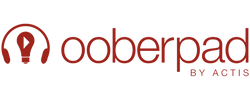In our previous blog post, we helped you understand AV receivers and its place in your home theatre system. If you haven’t read that, it would be advisable to glance through the blog post.
Present day surround-sound AV receivers have a come a long way from the stereo era. In fact, the meteoric rise in popularity of multi-channel surround formats has significantly changed the face and functionality of AVR and Amplifiers alike. Multi-channel surround can sound wonderful and immersive. However, choosing and operating a 5.1 or 7.1-channel AV receiver is inherently more intricate than 2-channel operation.
This blog and buying guide from Ooberpad helps you with all the information you need to know before buying an AV receiver for your home theatre setup.
How to connect a basic 5.1 home theatre system?
A 5.1 speaker system consists of the following components:
A pair of front right & front left speakers
A single centre channel speaker
A pair of surround right & surround left
And a subwoofer
All these speakers need to be connected correctly to the output posts on the AV receiver. The speaker output posts on the AV receiver are labelled and colour coded for easy connectivity. Ensure to connect the positive and negative leads between the speaker and the receiver posts correctly. Interchanging positive and negative leads can lead to phase issues and affect sound reproduction and clarity. Make sure to have the speakers placed at the respective position in the room, preferably at the same height in relation to each other.
After all the front, centre and surround speakers are connected, you can now connect the subwoofer. Most AV receivers have a subwoofer or LFE output to connect a subwoofer for bass frequency reproduction. Now that all the speaker are connected, you could proceed to set up and calibrate your AV receiver.
Does it require a professional to set up an AV receiver?
No, you can set up an AV receiver by yourself. A glance through the instructional manual significantly helps the installation process. Today’s AV receivers feature on-screen demonstrations along with auto-calibration with the help of a small microphone. This makes the setup process much simpler. Additionally, the AV receiver transmits a series of test tones from each speaker while the calibration microphone records the levels and automatically make the necessary adjustments. The result is a perfectly balanced audio system at a click of a button.
What features should I look for in an AV receiver?
Buying an AV receiver can be easy if you look for the features and functionalities mentioned below.
Power output
It’s an AV receiver’s first duty to amplify the weak incoming audio signals to a level where they’ll drive loudspeakers to clean, reasonably high volume levels in most typical home theatres setups without audible distortion. The first thing to look for is the receiver’s rated per-channel output power into an 8-ohm load. Most domestic speakers are either 8 ohms or 6 ohms impedance, which is essentially identical for purposes of power output. To cover all but very large rooms at an extremely high-volume playback, most people should be quite happy with AV receivers rated at between 70 and 130 watts per channel, with two channels driven. Don’t obsess over small differences in the power output.
Inputs and outputs
Your AV receiver performs a source selection function, allowing you to choose which components such as DVD, Blu-ray, DTH TV, CDs, videotape, iPod and MP3 to listen to and watch. Keep in mind how many audio/video sources you may want to connect now and in the future.
All receivers should have inputs for the full range of video connectors—composite, S-video, component video, and HDMI. With the popularity and standardisation of HDMI, the clunkier DVI inputs have largely disappeared. With increasing price, the number and variety of inputs and outputs, especially HDMI, increases. Make sure that whichever AV receiver you choose, the HDMI “version” is compatible with your HDTV’s input and with any upcoming purchase of HDMI-equipped components such as a Blu-ray player or gaming system.
Multi-channel surround sound decoding
In most installations, your AV receiver will do much of the work of “decoding” the various new and older surround sound formats. There are now ten surround formats, Dolby Digital 5.1 being the standard of HDTV broadcasts and standard DVDs. The ten formats are Dolby Digital (5.1), Dolby Digital EX, Dolby Digital Plus, Dolby TrueHD, DTS, DTS-ES, DTS-HD, DTS-HD Master Audio, Dolby Pro Logic II, Dolby Pro Logic II x.
On-screen display
Make sure the AV receiver has a legible on-screen display so you can navigate the receiver’s settings during setup and calibration. Most AV receivers will have on-screen options for component-video outputs, but typically only more expensive models offer an on-screen display with the HDMI outputs.
Auto-setup and calibration
Even inexpensive AV receivers now have some type of auto-setup mode, with many including a supplied microphone and auto-calibration/equalisation circuit that adjusts the frequency response of the system’s speakers to match the room’s characteristics.
While the auto-setup modes are initially useful for first-timers, they are still prone to error, sometimes setting speakers that are small to “Large” and making errors in speaker level settings of 4 dB or more. You should still do a manual check using a sound-level meter and a pink-noise signal.
Video processing
Your new HDTV set will automatically do its own video processing, “scaling,” de-interlacing and transcoding (convert) incoming video signals in order that they conform to your set’s specific fixed-pixel array (the latter is common to all plasma, LCD, and DLP displays).
Many AV receivers also contain video processors that will perform similar functions. The question remains as to which unit your AV receiver or DVD player or the HDTV does a better job. It’s generally agreed that there should only be one conversion take place for maximum picture quality; adding more than one may degrade the video image and add various visible processing artefacts. In any case, be sure to set your HD cable-TV converter box (or satellite receiver) to output video at the native resolution of your HDTV display (720p or 1080i). If you have a 1080p display, try setting the cable box to either 720p or 1080i and see which produces the better picture.
Below are three operative terms that define upconversion:
- “Transcoding,” which is converting one signal format like S-video to another, say component video.
- “Deinterlacing,” which converts an interlaced video signal (480i or 1080i) to progressive-scan, e.g. 480i to 480p or 1080i to 1080p.
- “Scaling,” which alters the video signal from one resolution to another, like going from 480p to 720p.
Check the remote control
Remote control design is all over the map, and you often find a really desirable AV receiver with an annoying remote control that has illegible markings, lacks backlighting or uses tiny buttons all the same size. One can get used to almost any remote, but remotes with larger, different-shaped buttons, backlighting, and easily readable markings go a long way to making a remote control easy to use.
So what are the next steps?
Once you establish the basics, then you can move further into the technical decisions that follow. This includes going over the specific features like inputs, analogue video upconversion, amplifier power and any additional Zone requirements you may have. Remember, while receivers are gaining in features and functionality, this comes with a steeper learning curve. The good news is that manufacturers are starting to get the hint and are more frequently making it easier and easier to configure and use their products. How comfortable you are with these new features will also play into which AV receiver you should buy.
We hope this blog post and video helped you get a better understanding of what an AV receiver does in a home theatre setup. If you liked this post, feel free share it with your friends and fellow tech enthusiast. Use the comment section for any feedback, suggestion or information you would like to share.