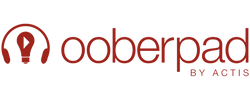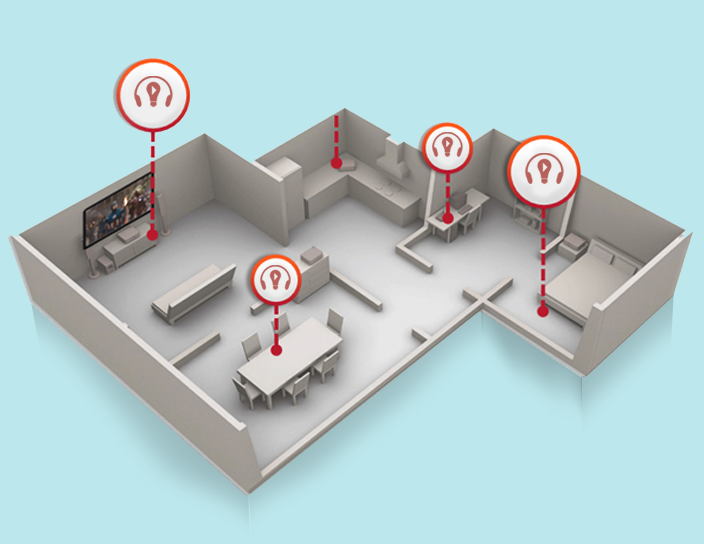The multi room audio movement has made sure that you don’t have to turn the volume up loud enough to hear in another room. Now any music enthusiast or audiophile can easily create a high-quality, wireless multi room audio set-up that’s easy to install and customise (minus spending a fairly huge chunk of money)
There are several multiroom audio specialists like Sonos, HEOS, Formation and Musicast that offer wireless speakers in a wide range of options.
With multi room audio systems, you don’t have to worry about the trail of wires or go on to install a complex control system to send your favourite tunes all around your home.
All you need to do is pair products from just one multi-room-friendly brand or curate products from brands of your choice that subscribe to any of the popular open multi-room platforms such as AirPlay and Chromecast.
What Is Wireless Multi-Room Audio? How Do They Work?

Wireless multi room audio describes a network of devices comprising speakers, amps, soundbars and AV receivers that allow you to play your music seamlessly around your home from a central device (a smartphone or a tablet).
Whether you want to start a new music system from scratch or upgrade an existing hi-fi set-up, a wireless multi room audio system gives you the freedom to create different rooms of music and either play the same track in unison or play different music in all the rooms across the house.
This system radically cuts down on the complications and cost of physically connecting every device in the network with cables. To enjoy the benefits of wireless multi room audio, you can store your music on a music server or a USB device.
While most multi room audio systems connect and communicate using your home’s wi-fi network, you also have the option of playing your own music from a network-attached storage device (NAS) or computer. Alternatively, you can also sign up for music streaming services such as Spotify, Amazon or Music HD.
It is important to remember that most wireless multi room audio systems heavily rely on the ecosystem of a singular brand, which means you can’t mix one brand's speakers with another brand’s to create a multi room audio set-up.
Also Read: What Is Wireless Multi-Room Audio? How Do They Work?
A Wireless Multi Room Audio: A Quick Checklist for What You Need

Here's a quick look at everything you need to have when you decide to have a wireless multi room audio set-up.
Once you have robust wireless connectivity in place and a device upon which you plan to install the app to control the playback, you can include:
Top Benefits of Wireless Multi Room Audio System
The latest hi-fi systems are extremely easy to install. Plug them in, connect them to your WiFi network via the app and you’re done. Also, you can freely place the speakers wherever you like.
With a wireless multi room audio set-up, you can do things at your own pace in sync with your budget and convenience. You can start small with just two speakers and gradually add devices to your network, all controlled via the same app.
A wireless multi room audio system provided endless flexibility where each member of a family can have their own profile and enjoy their favourite tracks and settings at their fingertips.
All you have to do to enjoy playing different music in different rooms at the same time is create listening zones that cluster devices from different rooms. Want your party playlist playing in a room? Create a zone just for that. While your spouse or sibling can create their own zone for that in a different room.
Also Read: Welcome to a New Age Audio Revolution, with High-Resolution Music
A Word on Multi Room Audio with Voice Control

Amazon Alexa and Google Assistant are both now available on various multi-room speakers and systems. Apple's Siri is integrated into its HomePod speaker only, but you can still access Siri on products that support AirPlay 2 – you'll just be speaking to your iPhone instead of the speaker.
Most soundbars offer both Alexa and Siri and have also integrated Google Assistant. Additionally, you can easily control your entire multi-room system using voice commands. You can access various tasks, like asking Siri to select your favourite Apple Music tune or commanding Alexa to set mood lighting.
A more cost-effective way of getting voice control is plugging in the puck-sized Amazon Echo Dot or Google Nest Mini into your existing hi-fi, AV or multi-room system.
Wrapping Up
Hopefully, this blog gave you a quick overview of the concept, usage and benefits of wireless multi room audio set-up. You can now reach out to our experts at Ooberpad who can answer your questions in-depth and help you with reliable information.