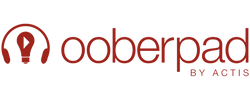The Hi-fi community is now happily accepting and welcoming streaming and high quality music streamers are touted as the most streamlined and convenient solutions to manage music databases. It cuts down the dependence on cassette players or CD players.
What is a music streamer? What convenience does it offer?
If you’re into streaming, and you want to enhance the sound quality of your system, then a good music streamer is a must-have.
But first, for the uninitiated, music streamers (highly recommended by audiophiles) are essentially a piece of hardware that allow a user to access and play music across a network or internet connection.
Listening to music on cassette or CD players is long behind with several streaming services available nowadays, giving you various options for listening to music anywhere you want and whenever you want.
The fear that music streamers would replace physical media, no longer exists. It was often perceived that although the hi res audio streamers would offer convenience, there would be inferior performance accompanying this convenience. In comparison to computers and mobile devices, hi res music streamers support a wide array of audio codecs and superior quality.
Also Read: What is High Res Audio? - Everything you Need to Know
How does a music streamer work?
Music players mostly depend on dedicated music service platforms, such as Spotify or TIDAL for music playback. However, if the music streamer has its own internal storage, it can then play the files from its storage locally, in the process, making it the main server for the music playback instead of the music service platform’s servers.
If the music streamer doesn’t have internal storage for storing music tracks, it can instead rely on either external storage devices such as USBs or external hard drives, or the device can connect and use NAS (Network-Attached Storage) like cloud storage that holds the music files for playback.
What are the key steps to choosing a music streamer?
- Think about what kind of music sources you would like to listen to and select a streamer that supports them
If you listen to digital streaming audio (Tidal or Spotify), then all you need in your music streamer is a Wi-Fi connection. If you also listen to music files you have stored on a hard drive, then you want to make sure that your streamer can connect to the drive. If you prefer listening to CDs, then it may be worth investing in a streamer with a CD player. Those streamers also enable you to rip files off a CD and store them on an internal hard drive.
Also Read: Oober-easy tips on selecting the right speakers
- Streamers With Included Amps
When music streamers first came, they were just boxes that acted as air traffic controllers.
They told audio where to go, sending it to a separate DAC or amp. Manufacturers quickly caught onto the fact that listeners like single box systems, so they started including streaming technology into their amps. What this means is that you can have a single box that handles your music streaming, your file conversion, and your amplification. You just need to plug it in, connect speakers to it, and start streaming.
It can be a simple way to manage a hi-fi system, but there are a few things worth keeping in mind. Firstly, music streamers with included amps are more expensive – if you look at the streamers on our list of the best of this year, you’ll see that those with amps cost more. Secondly, the included amplification is not always as good as dedicated amplifiers.
- DACs (Digital to Analogue Converters)
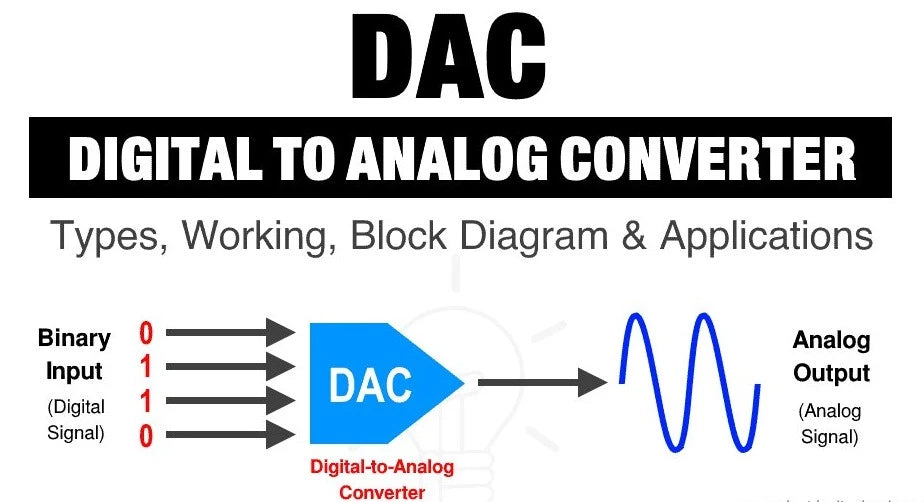
Digital-to-Analog Converters, which turn your digital music into an audible electrical signal, are usually included within music streamers. There are some that don’t have some sort of DAC chip, and even if they don’t have an amp included, they usually have some form of analog output. So, you don’t necessarily have to think too hard about whether or not a streamer can convert your digital files to an analog signal, as it will be able to do this quite easily.
Where this distinction becomes important is if you already own a DAC. If you do, and you like it, then it’s not worth paying for a music streamer with an included DAC. You just need a simple streamer with digital outputs that can handle your source, like the Audiolab 6000N Play.
Since there are limited options, it’s perfectly fine to have a streamer with an included DAC, as long as you have the ability to bypass it.
- Storage and Network Attached Storage Drives
It’s a good idea to look at a streamer that includes internal storage, but they are rare and expensive.
Alternatively, there's a workaround for those who don’t want to spend a lot. It’s quite easy to buy what’s known as a Network Attached Storage (NAS) drive. This is a large hard drive that acts as a media server. Your chosen music streamer will connect to it through a process called, “Universal Plug 'N Play”.
This gives you the benefits of storage without getting a streamer with an internal hard drive.
The best part about this is that it’s easy on pocket. An inexpensive streamer with a separate NAS drive is a great solution for those with digital files. This is true even if you have CDs, which can be ripped to your computer, transferred to the NAS drive, and played directly.
It’s possible to get streamers with CD players, but like those with included storage, they are usually expensive.
Also Read: How to Build the HI-FI System of Your Dreams - A Quick Guide
Wrapping Up on Adding a Music Streamer to Your Hi-Fi System
Getting a dedicated music streamer device will bring several benefits to you, as it will provide a superior audio listening experience for you.
Additionally, the other benefits it provides are good enough reasons for you to get one for yourself.
Music streamers provide an unparalleled ease of convenience, you have readily available access to play your favourite tracks via a network connection, eliminating the need for connection cables or physical CDs. With the rise of music streaming service platforms such as Spotify and others, you don’t need to have storage on your music streamer devices (Spotify streamer devices and other similar units handle music streaming service platforms).
It would also be amazing if you have an audio system already set up and want to boost the sound quality output of that system while effortlessly playing music wirelessly without depending on your smartphone and/or computer/laptop.
But, before getting a music streamer or a streaming amplifier, research well beforehand if your audio system at home is compatible with one. Also, creating a proper budget for one is important, as some can be pricey.