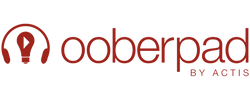Projector screens are more than just a backdrop for your favourite movies and TV shows—they significantly impact your viewing experience. Over the last few years, projectors have become a pivotal piece of the home theatre puzzle for many, creating immersive and surreal viewing experiences. Fuelled by innovations and increased adoption across different industries, projectors remain a popular choice among home theatre enthusiasts and even casual watchers, given how affordable they have become.
However, while we have extensively written about choosing the right projector, today we are talking about the projector screen, a crucial but oft-overlooked companion to a projector. And while you may be wondering what’s so special about a projector screen that warrants a detailed revisit, all we can tell you, for now, is that choosing the right one can make or break image quality and directly affect the performance of your shiny new (or even slightly older) projector.
But before we get to our recommendations, let’s briefly recap what projector screens are and how they have evolved over a vast period of human civilisation.
The Origins of Pixel Painting and Why the Canvas Matter
A projector screen is a surface designed to reflect and enhance the projected image, ensuring optimal clarity, brightness and colour accuracy. Without a suitable projector screen, the image quality can suffer, diminishing the overall viewing experience.
The journey of projector screens traces back centuries, evolving alongside human creativity and technological advancements. Early projection arts relied on natural light and fire. The concept of the Camera Obscura, where light passes through a small aperture and projects an upside-down image, was known to ancient philosophers like Mozi and Euclid. Intricate Chinese Magic Mirrors demonstrated reflective technology during the Han Dynasty in China, projecting patterns seemingly from nothing.
At the turn of the 17th century, the invention of the magic lantern enabled lenses and light sources to project images onto a screen. It is a direct ancestor of the slide projector. Towards the end of the 19th century, the Lumière brothers introduced the first film projector, the Cinématographe, revolutionising cinema projection forever.

Image credit - Cinematograph - Wikipedia
All these inventions crucially relied on projection surfaces or screens to produce sharp static or moving images. However, modern projectors have evolved to a degree where they can sometimes even be used without a screen. So you may naturally wonder, “Do I really need a projector screen?”.
As with most things, it depends. While not using a projector screen can save you money and maybe even enhance your home decor by keeping it minimalist, walls often lack the colour neutrality and reflectiveness of a dedicated projector screen. This has a direct effect on image clarity and perceived brightness. Dedicated screens are usually better at minimising glare and enhancing contrast, ultimately resulting in accurate picture quality.
Now that we understand the importance of projector screens, let’s delve into the latest and greatest in projector screen technology and where they are best used.
Also Read: The 5 Very Real Differences Among Projector Screens
Types of Projector Screens and Their Relative Strengths
Projector screens have undergone remarkable transformations, fueled by cutting-edge innovations. Before we explore some of the latest advancements that have reshaped the way we experience movies, TV shows, presentations and other media on the big screen, let’s take a quick look at some of the most popular projector screens available today.
Fixed Frame Screens
These screens are permanently mounted on a wall or ceiling and provide a flat, rigid surface for optimal image quality. They often come with a black border to absorb extra light, thereby enhancing contrast.
Retractable Screens
These are designed for flexibility and space-saving allowing users to hide them when not in use. There are three common projector screen types within this category. Motorized projector screens can be folded and hidden in a box and are operated via remote control. Pull-down projector screens are manually retractable using pull strings. Lastly, floor projector screens are hidden under the floor and raised using a remote control. These are often the most expensive of the lot.
Portable Screens
These projector screens are lightweight and portable, ideal for travel. Tripod projector screens are the most common type and are so named because they are supported by a tripod allowing for an easy setup almost anywhere.
Colour Variations
Projector screens also come in different shades for specific purposes. White screens are standard and versatile, often suitable for most environments, whereas grey screens enhance contrast and reduce ambient light reflection. ALR (Ambient Light-Rejecting) screens are often used to combat glare and maintain image quality even in well-lit rooms.
With the proliferation of ultra-short throw (UST) projectors in recent years, specialised screens are often made available for them as they absorb ambient light from above and have tiny ridges that are meant to reflect light from the projector below. With that said, here’s a handy table that summarises the ideal screen type for various scenarios.
Screen Type |
Description |
Strengths |
Ideal Use Cases |
| Ambient Light-Rejecting Screens >> Ideal for ultra-short throw projectors |
|
|
|
| Motorized Retractable |
|
|
|
| Acoustically Transparent |
|
|
|
Also Read: How To Get The Most Out Of Your Projector By Pairing It With The Right Screen
Selecting the Right Size and Setting Up a Screen Correctly
Image credit - Elite Sreens
With everything else in place, it is crucial to select the right projector screen size and ensure it is set up correctly. While using the services of professionals is highly recommended, here are some elementary tips should you decide to set it up on your own.
Selecting the Right Screen Size
- Measure your room’s width and height. Consider the available space for both the screen and seating.
- Determine how far viewers will be from the screen. A common guideline is to sit at a distance of approximately 1.5 to 2.5 times the screen width.
- Aim for a screen diagonal that suits your room. Common sizes range from 100 to 120 inches for home use.
- Choose an aspect ratio (e.g., 16:9 or 2.35:1) based on your content (movies, presentations, etc.).
Setting Up Your Projector Screen
- Mount your screen at eye level for comfortable viewing and ensure it’s centred.
- Align your projector with the screen centre and adjust the lens shift and keystone correction as needed.
- Fine-tune focus, zoom and image alignment.
- Dim the ambient light for better contrast.
- Position your speakers around the screen using the triangle law for immersive sound.
Projector screens are the unsung heroes of the quintessential home theatre. It’s vital to choose the right screen size, type and setup to elevate your viewing experience. Calibrating the projector screen correctly can go a long way in ensuring your projector is providing peak performance.