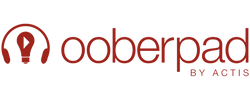If you have a living room with a TV, your AV receiver, and some surround sound speakers, it would be classified as a "zone," as it's an area where you have speakers and will be listening to music or watching your favourite shows and movies.
However, if your living space backs onto another room and you want some ceiling speakers in there, this would be classed as a separate "zone," hence the Zone 2.
What is Zone 2 in a Home Theatre Set-Up?

It facilitates having a separate audio source playing in a different location while the main home theatre system is active in the primary room.
Zone 2 audio allows you to connect speakers in a different room or zone and control their audio independently from the main home theatre setup.
With the right knowledge of Zone 2 audio, you can expand the capabilities of your AV receiver by adding additional rooms at a relatively low cost.
You can achieve this by using the "Zone 2" function found on most AV receivers, including Denon, Marantz, Yamaha, Arcam and Mcintosh.
How is the Zone 2 Feature Useful?

Zone 2 speakers are useful when you want to listen to music or watch a movie in one room while someone else enjoys a different audio source, such as music or radio, in another room.
Zone 2 audio provides flexibility and the ability to create a multi-room audio setup in your home.
How to Use the Zone 2 function?
To use Zone 2, your home theater receiver or amplifier needs to be compatible with this feature. It typically has additional speaker outputs labelled specifically for Zone 2 audio.
You can connect speakers to these outputs and select the desired audio source for the Zone 2 area. Some receivers may also allow you to adjust the volume and settings specifically for Zone 2 audio independently from the main zone.
It's important to note that the specific functionality and setup options for Zone 2 vary depending on the brand and model of your home theater receiver or amplifier.
It's recommended to consult the user manual or documentation of your specific device to understand how to properly set up and configure Zone 2.
Also Read: Understanding AV receivers: A buying guide to help you choose one — Part 2
How to Use the Main Zone and Zone 2 in the Same Room?

An option you can try with Zone 2 is having separate surround sound and stereo setups in the same room instead of a speaker system in another area.
If you prefer serious music listening, you may want to use different speakers (and a separate amplifier) than those used for a surround sound setup.
Using the Zone 2 option, you can use separate speakers (or another amplifier/speaker combination) for dedicated stereo listening in the same room as the surround sound setup.
You would switch to Zone 2 when listening to music on a CD player or other compatible Zone 2 source.
What Can Zone 2 Audio Do for You?
Zone 2 audio will usually have the ability to play whatever the main zone is playing, and in some cases, you can play a separate source.
For example, you can watch TV in the living room zone in surround sound while playing the radio in the kitchen (zone 2).
App-controlled systems like Denon HEOS are great for this, as you can easily control each area separately from the free iOS/Android app.
On one hand, you can have PlayStation on the big screen, while easily streaming Spotify in the kitchen.
Also Read: How to turn a regular room into a Home theater
What are Some of the Limitations of Zone 2 Audio?

It’s recommended to keep zone 2 near the main zone, so usually it's complimentary rooms such as lounge + dining room or lounge + kitchen, etc., where you can get both rooms playing the same music at the same time.
The Denon HEOS AV receiver’s range gives you a lot more control over your music and sources.
With the app, you can use both zones separately, or sync them together at the same time.
However, you only have one internet music streamer, so you can't listen to different Spotify tracks in both zones.
You can watch a movie in the main zone and Spotify in the sub-zone though.
Consider your home cinema setup; a 7.1 channel AV receiver can handle 5.1 in the main zone and 2.0 in the sub-zone.
If you're planning a bigger 7.2.4 system in the home theater set-up, then you may want to look at a separate WiFi amplifier for the second zone instead. It adds more functionality but costs extra too.
The Final Word on Zone Audio
The Zone 2 feature allows you to send the same, or a separately connected, source from a home theater receiver to a speaker system or amplifier/speaker set up in the same or another room.
To leverage the functionality of Zone 2 audio, make sure the receiver you are considering offers that feature, and check what specific signal sources can travel to Zone 2.
Now that you have insights into Zone 2 audio and what it means in a home theatre set-up, you’ll be all set for exploring the zone 2 feature options available at Ooberpad.